written on 2 January 2024
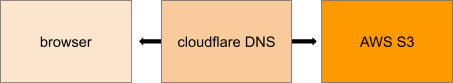
{
"Version": "2012-10-17",
"Statement": [
{
"Sid": "CloudFlareReadGetObject",
"Effect": "Allow",
"Principal": {
"AWS": "*"
},
"Action": "s3:getObject",
"Resource": "arn:aws:s3:::www.example.com/*",
"Condition": {
"IpAddress": {
"aws:SourceIp": [
"2400:cb00::/32",
"2405:8100::/32",
"2405:b500::/32",
"2606:4700::/32",
"2803:f800::/32",
"2a06:98c0::/29",
"2c0f:f248::/32",
"103.21.244.0/22",
"103.22.200.0/22",
"103.31.4.0/22",
"104.16.0.0/13",
"104.24.0.0/14",
"108.162.192.0/18",
"131.0.72.0/22",
"141.101.64.0/18",
"162.158.0.0/15",
"172.64.0.0/13",
"173.245.48.0/20",
"188.114.96.0/20",
"190.93.240.0/20",
"197.234.240.0/22",
"198.41.128.0/17"
]
}
}
}
]
}